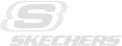


Create new test cases and sequence test runs.
Record, link, and track requirements from beginning to sign-off.
Add and manage testers to your projects with an intuitive interface.
Monitor your testing progress and results.
Create and communicate status updates to stakeholders.
TestMonitor provides a robust UAT environment where you can create test cases, define requirements and risks, plan test runs, analyze test results, and manage related issues all within one easy-to-use platform.
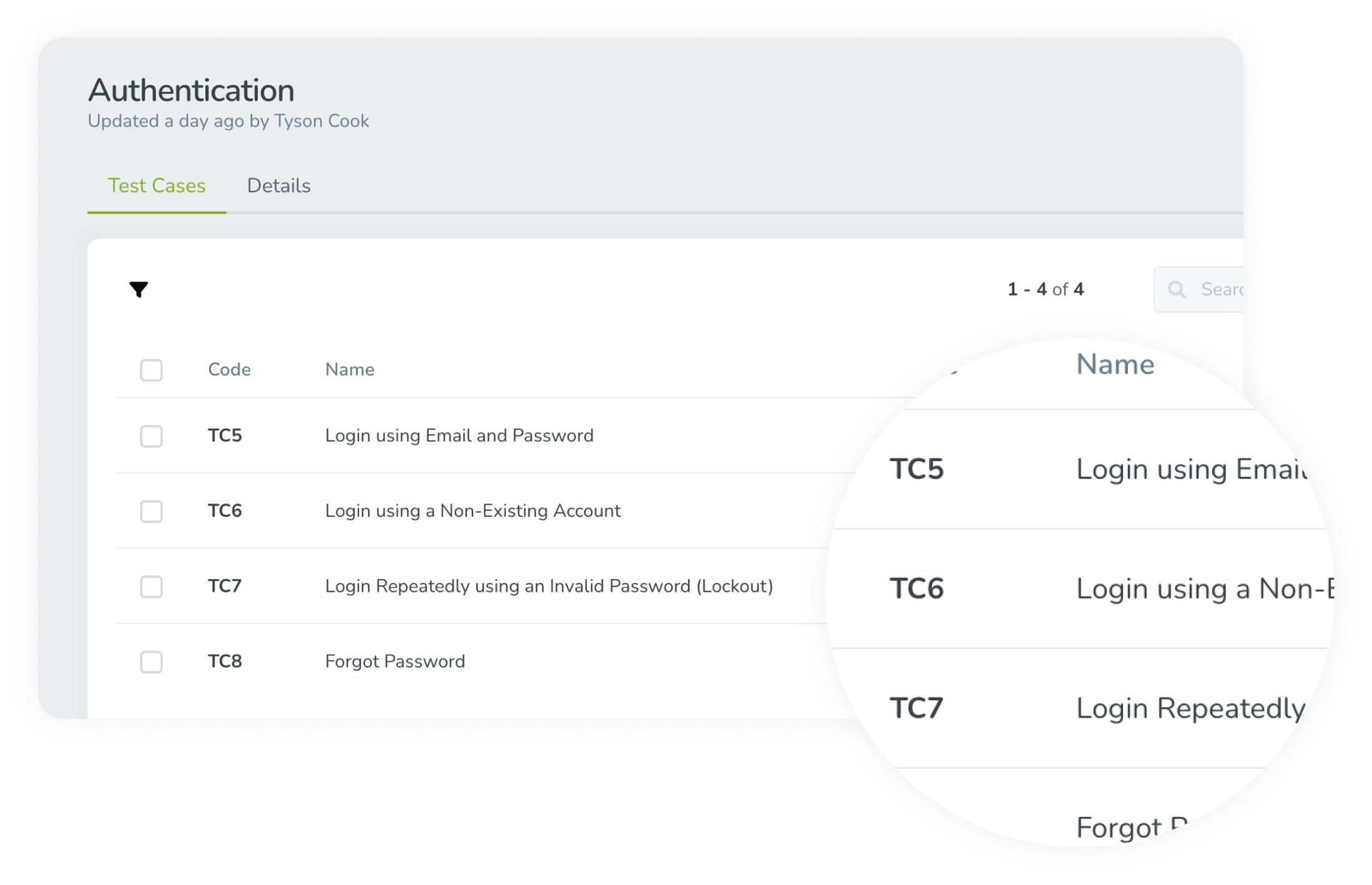
Run tests via tablets, mobile devices, or computers, making it easy for your end-users to test wherever and whenever. Execute professional-grade test runs with no experience required.
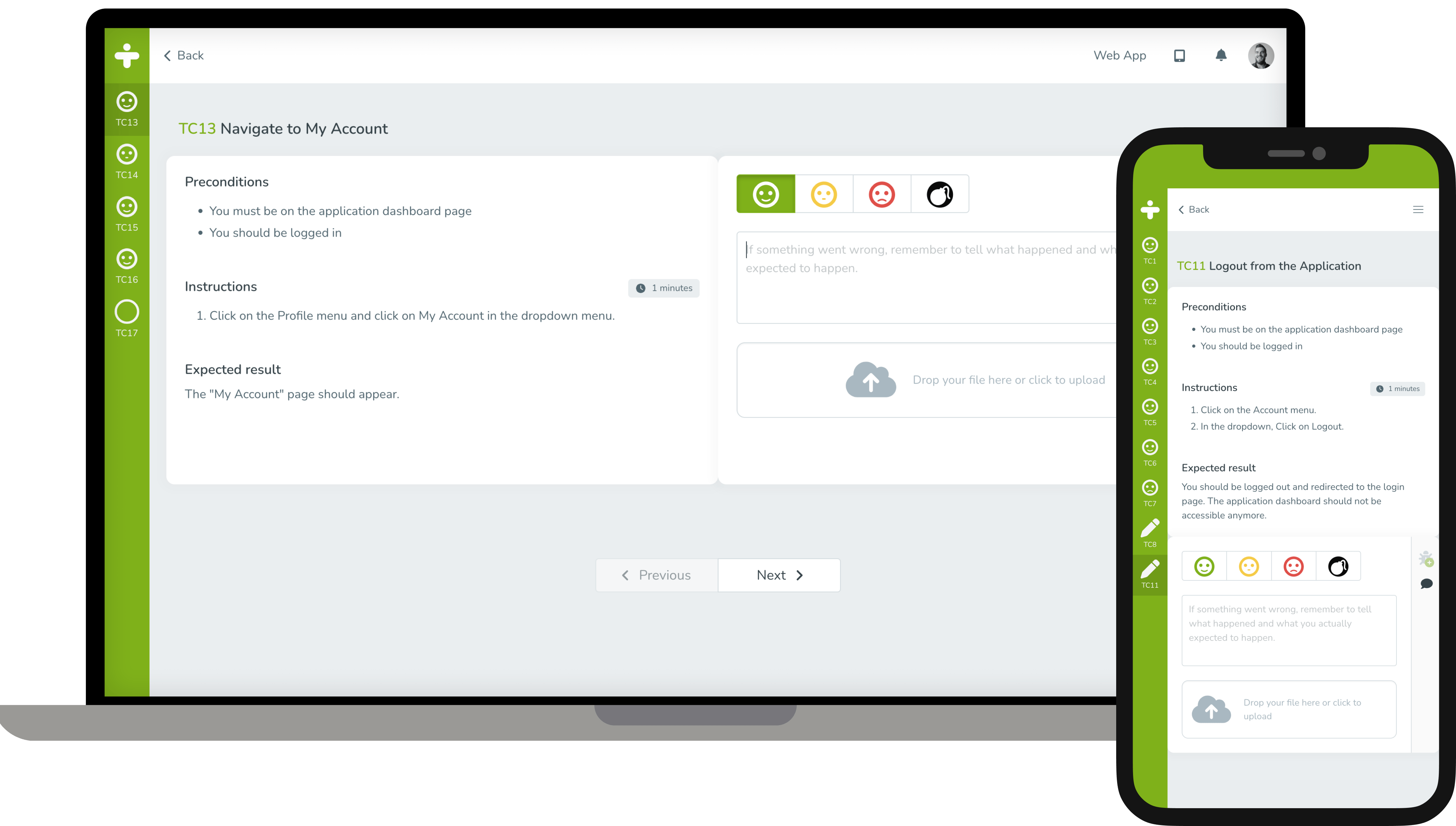
User Acceptance Testing (UAT) is in essence a process that verifies if a solution (new or improved) works for the user. Even though it’s done in the last stages of software implementation, that doesn’t mean it’s not important or can be skipped as a whole. Some benefits of UAT:
Keeps ongoing maintenance costs as low as possible.
Provide optimal opportunities to identify and repair broken features/usability issues.
Provide an end-users vision.
Increasing software robustness and usability.
Increase end-user happiness.
Get real-time insights into your quality assurance process, team progress, and more with advanced test reporting tools.
962d.png)
Seamlessly integrate with all of your favorite test management tools. From Jira and Azure DevOps to Slack and Asana, TestMonitor is integration ready.
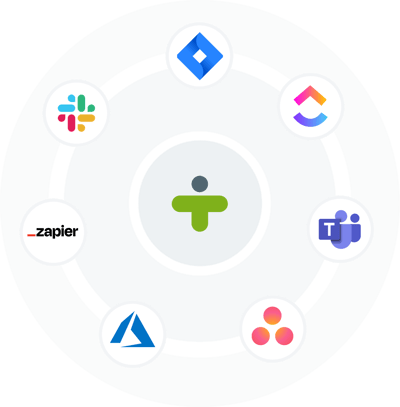
The intuitive interface for endusers. They can really start testing within minutes. Managing mass of test results is very clear and easy to convert to issues. Issuemanagement is complete and you're on top of all issues in your project or sprint.
Marcel Fischer
Test Manager
The logic structure gives the neccesary overview and issues and overall reports shows you every detail. - Easy to use - Controlled testing - Reporting - Analysing
Arthur Breukelaar
Project Leader
If you need to create structured tests in a simple and intuitive way then TestMonitor is the right tool! With TestMonitor you create and plan your tests, monitoring developments, comments, error messages and getting all the information about the quality of the software you are developing.
Sanyam G.
Project Manager
It’s faster and cheaper to fix functionality and usability issues early-on. Take advantage of our built-in issue tracker or bring your own to elevate your issue resolution capabilities.