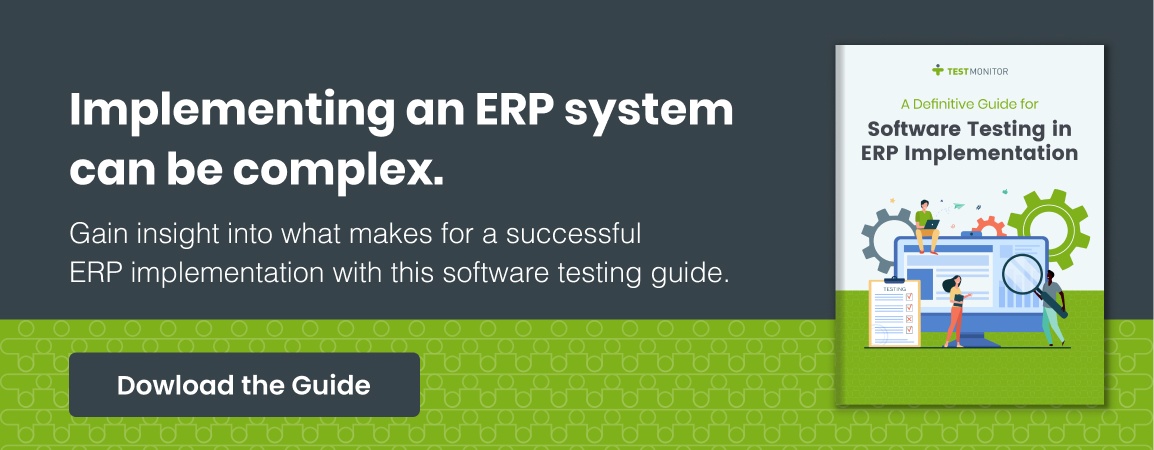7 SAP Testing Best Practices for Enhancing User Experience
Since its founding in the early 1970s, organizations have been turning to SAP for its ability to deliver the enterprise data management, visibility, and operational control they need to power their business.
From real-time analysis and forecasting to handling HR workflows and financial reporting, organizations with an SAP enterprise resource planning (ERP) environment rely on the software to keep their business humming around the clock. This is why it’s more critical than ever to ensure its modules, new releases, processes, and performance are being properly vetted, integrated, and stress tested before deployment. One oversight can break an integration or snap a workflow, leading to a drop in productivity.
This testing is also important for end-user usability, where employees from the CEO to interns need to be able to navigate its modules with ease and security.
In other words, QA managers focused on SAP testing have a big responsibility on their shoulders.
Here’s how the right preparation and planning can lighten the load on your QA team so they can ensure your SAP environment is always ready to deliver.
The 7 SAP Testing Best Practices to Follow to Enhance User Experience
1. Prioritize Test Selection
It can be tempting to streamline testing to move through it faster.
On the other hand, too much testing can delay needed enhancements or patches.
To help find the right balance and maximize efficiency, focus on tests that offer broad coverage and target high-risk areas. By selecting tests based on potential impact and usage frequency, QA teams can ensure that critical functionalities are thoroughly vetted.
To speed up the process, consider creating and storing reusable test scripts tailored to essential workflows. This can also help maintain consistency from test to test.
2. Understand the SAP GUI and Module Purposes
Make sure testers understand the SAP Graphical User Interface (GUI) and its unique tree-based navigation system, short cuts, and modules.
Because each module serves a distinct business function, testers need to understand their purposes in order to design and execute tests that accurately reflect real-world scenarios and business requirements.
3. Plan for User Testing
While a QA team is comfortable with common testing lingo, tools, and processes, not all testers have this background. That’s why it’s important to design test scripts that not only meet the technical and business requirements of the system, but also reflect the roles and expertise of your testers.
While a small change, taking the time to incorporate elements such as background information or testing context, testing objectives, testing definitions, and relevant data can facilitate a more effective and focused testing process.
4. Test Management
Reduce the administrative burden on all parties involved in the testing by utilizing a secure, intuitive test management platform, especially one capable of handling the demands of ERP testing.
Once in place, this platform can be used to organize and track testing activities, schedule test runs, record and report on test results, and monitor performance against schedule.
Leading test management platforms also allow for access to be customized to specific testers with their results automatically traced back to requirements. Users can also securely upload screenshots and provide contextual notes.
5. Collaborate and Communicate
This best practice can seem painfully obvious, but in the heat of a stressful test period, communication can easily falter.
This is another area where a test management platform can help to facilitate proactive collaboration and engagement between the QA team and system stakeholders. Whether through integrations with collaboration tools or task management platforms, regular dialogue ensures that testing schedules and responsibilities remain aligned and continue to improve during future testing cycles.
6. Focus on Role Definition and Configuration Management
SAP systems heavily rely on role definitions and user management for access control and functionality. Make sure to weave in test cases that test for misconfigurations in authorization settings and overall system security.
This attention to detail is also important with managing overall system configuration management, including the validation that changes made in one environment (e.g., test, staging, production) are accurately replicated in others.
Together, these best practices minimize discrepancies, ensure proper access control, and enhance the overall quality of the testing process.
7. Balance Testing Approaches
Finally, striking a balance between end-to-end testing and exploratory testing is crucial.
While end-to-end testing evaluates business processes to mirror what end users will experience as they move through a workflow, including the related integrations and data processing, exploratory testing helps QA testers to uncover unforeseen issues.
This combination ensures both the reliability of core functionalities and the adaptability of the system to real-world scenarios.
Take Your SAP Testing to the Next Level with TestMonitor
SAP testing, though intricate, often stressful, and usually labor-intensive, can pay off big by ensuring more efficient, secure, and smooth workflows. This is especially true when considering the key role that ERP systems play in powering operations and enhancing decision-making in today’s always-on business environment.
Want to experience the power of TestMonitor’s comprehensive test management features for yourself? Then take a moment to sign up for your own free trial.