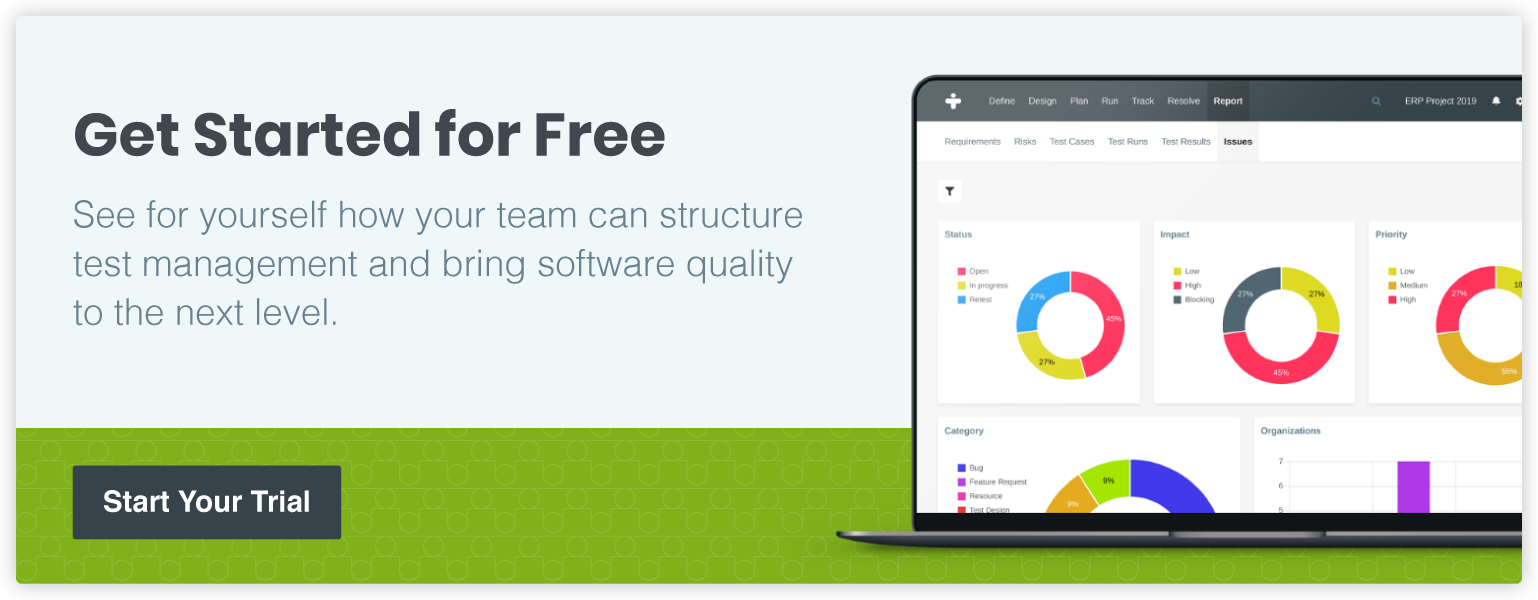Agile Test Management Tools: 5 Must-Have Features
Summary: This article emphasizes how, despite the agility and flexibility of agile software development, efficient organization and structured planning are crucial, particularly during internal and user-based software testing phases. It highlights the pivotal role of test management tools in amplifying team productivity within the pressure-filled agile environment, detailing the features these tools should offer to optimize testing workflows and improve collaboration and efficiency in the testing process.
The efficiency, flexibility, and quick feedback loops of the agile software development methodology are hard to deny.
But behind the scenes, there is still a great deal of organization, structure, and planning needed to ensure your team fires on all cylinders. This is especially true when it comes time to conduct internal and user-based software testing, which is key to delivering defect-free products that meet your customer’s expectations.
That’s where the real power of a nimble and intuitive test management tool can amplify your team’s work, even in the pressure-filled agile environment.
So what can a test management tool do for your team, and what are the must-have features that agile teams should look for when comparing options?
The Power of an Agile Test Management Tool
Test management tools help each phase of your software testing process run more smoothly by automating, simplifying, and structuring the aspects of the testing lifecycle. When your team is focused on planning and executing quick sprints in an agile environment, the right test management tool can be a real differentiator.
The right agile test management tool can:
- Provide a consistent structure to develop, organize, and store commonly used test cases or create new ones based on templates that meet your organization’s defined best practices.
- Boost collaboration among your team and external end-user testers with test-based and project-level comments and feedback.
- Streamline test case management by scheduling test cases and consolidating and prioritizing test feedback, reducing the time and energy spent on administrative tasks.
- Help test managers and QA professionals juggle multiple testing efforts simultaneously.
The 5 Must-Have Agile Test Management Tool Features
Although there are several test management tools on the market, not every tool offers the same features and can deliver the same benefits to testing teams.
Whether you’re looking for your organization’s first test management tool or planning to upgrade from your current solution, here are some must-have features that should be on your checklist:
- Test case libraries to store and re-use common test cases to ensure your team maintains best practices during administrative rework. Modern test management tools make it easy to sequence test runs and store feedback for an easy-to-navigate audit trail.
- The ability to deploy portals for testers to use to focus their work and capture defects, feedback, and results.
- Plenty of native reports to report status, communicate updates, and monitor performance without losing time to configure, design, and share with stakeholders.
- A cloud-based platform that provides the flexibility needed to reach testers when and where they choose to work, no matter what device or browser they use, without sacrificing security or collaboration.
- Built-in integrations with other testing tools to boost productivity, reduce rework, and prevent the duplication of testing and scheduling data.
Take Agile Test Management to the Next Level with TestMonitor
Software testing is a crucial part of the agile development life cycle, so your team needs tools that make executing tests, fixing bugs, and meeting requirements easy.
Fortunately, TestMonitor is designed to deliver all of these features and benefits right out of the box, bringing the automation and collaboration your team needs no matter the size and scope of your software development.
If you are ready to see TestMonitor’s robust testing features for yourself, our experienced professionals would love the chance to set you up with a 14-day free trial.