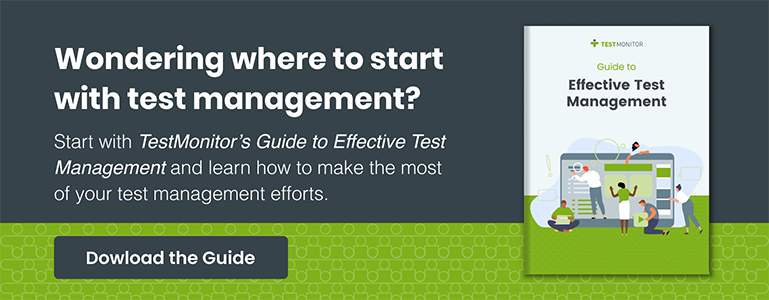Best Project Management Systems for Development and QA Teams
Project managers carry many responsibilities, including balancing sponsor demands, juggling staff schedules, coordinating tasks, and adhering to budgets and timelines. To successfully handle all of these duties, managers must have the right tools.
The testing and quality assurance (QA) phases of software development projects are when project managers can benefit the most from having the right tools and technology. If you’re looking to improve your work processes and boost productivity during these critical phases, check out what modern software development project management tools can do for you:
What are the features to look for in project management tools?
To ensure success during the testing and QA phases, project managers need the right software development project management tools. These tools should include:
- Customizable views of team workloads and feedback to manage the tasks of both individuals and departments.
- The ability to integrate with existing QA software across the entire workflow, helping QA testers and client services teams understand how much progress they’ve made.
- The ability to support agile methodology.
- A simple-to-use bug reporting and issue tracking feature that can be referred to in the future.
- The ability to create custom project plans and test runs or build from existing templates, saving QA engineers time.
- A collaborative user interface that simplifies communication between the testers and the developer team, allowing them to interact and make suggestions for improvement.
- A comprehensive reporting and analytics tool that optimizes software testing.
- The ability to save test cases and software testing schedules that can be referred to in the future.
How do top software development project management tools compare? Here are some of the top-rated tools, all of which can be integrated with TestMonitor:
Jira
Jira allows project managers to build user stories and issues, plan sprints, and assign tasks to different teams and individuals. Jira can be used as a central source during the coding, collaboration, and release stages in software development. Jira can also be integrated with multiple add-ons during the QA’s testing phase.
When connected with TestMonitor, it can help project managers prioritize and monitor employee workloads, boosting team productivity based on real-time data. After connecting your TestMonitor project to a Jira project, create an issue in TestMonitor. This then creates a matching issue in Jira Cloud Instance, including attachments. After the issue is assigned a reference number in Jira, project managers can access it at any time.
Asana
Asana allows project managers to organize and assign tasks to teams and employees using prioritized lists that contain due dates and relevant details. This also allows managers to oversee dependent, overlapping, or unscheduled tasks to create more defined plans. With more than 50 project templates to choose from, managers can customize their workflows how they want.
Integrating Asana with TestMonitor is simple. Once they’re connected, allow TestMonitor to access Asana.
Azure DevOps
Azure DevOps allows project managers to build, test, and deploy using continuous integration or delivery methods with any language, platform, or cloud. QA testing can be carried out frequently to help improve overall code quality using manual and exploratory testing features.
When used with TestMonitor, Azure DevOps lets managers use various tools to plan, monitor, and delegate work across teams.
DoneDone
DoneDone streamlines workflow management by allowing teams to monitor bugs, track tasks, and create flexible workflows, all in one workstream. Having a consistent and structured way to collect, prioritize, and track bugs, tasks, and issues with DoneDone helps to prevent steps from falling through the cracks in a nimble, intuitive way, unlike many other large, enterprise management systems.
When integrated with TestMonitor, it can streamline communications between client support and customers and help teams to collaborate and track the status of key testing activities.
Monday and Trello
Monday, a work management software platform, and Trello, a project management tool, work together to give project managers and teams the ability to organize, track, and monitor tasks using a unique visual, card-like workflow.
Together with Zapier, which is another app that can automate processes using triggers, actions, and conditions, a team can connect TestMonitor to help managers automate their workflows, track testing and remediation tasks, and report updates, without using any code.
ActiveCollab
ActiveCollab is a cloud-based project management tool that divides projects into tasks and subtasks. Tasks can then be filtered by due date, assigned users, or customized labels.
Another feature of ActiveCollab is the platform’s ability to add clients to specific tasks or reports, complete with their own customizable portal, giving them the ability to collaborate and track tasks. Any communications, along with other task updates, will then be tracked in a centralized way.
When integrated with TestMonitor through Zapier, ActiveCollab allows project managers to monitor how much time is spent on various tasks and projects using a straightforward visual overview. Project managers can track absences—including vacation days, sick days, and leave—and create invoices using tracked time records.
Take your software testing to the next level.
Every software development project is as unique as its intended customers. Ensure your projects are rolled out quickly and efficiently with the right software development project management tools.
Interested in learning more about how your team can take its software testing to the next level? Click here to download The Ultimate Guide to Effective Test Management.