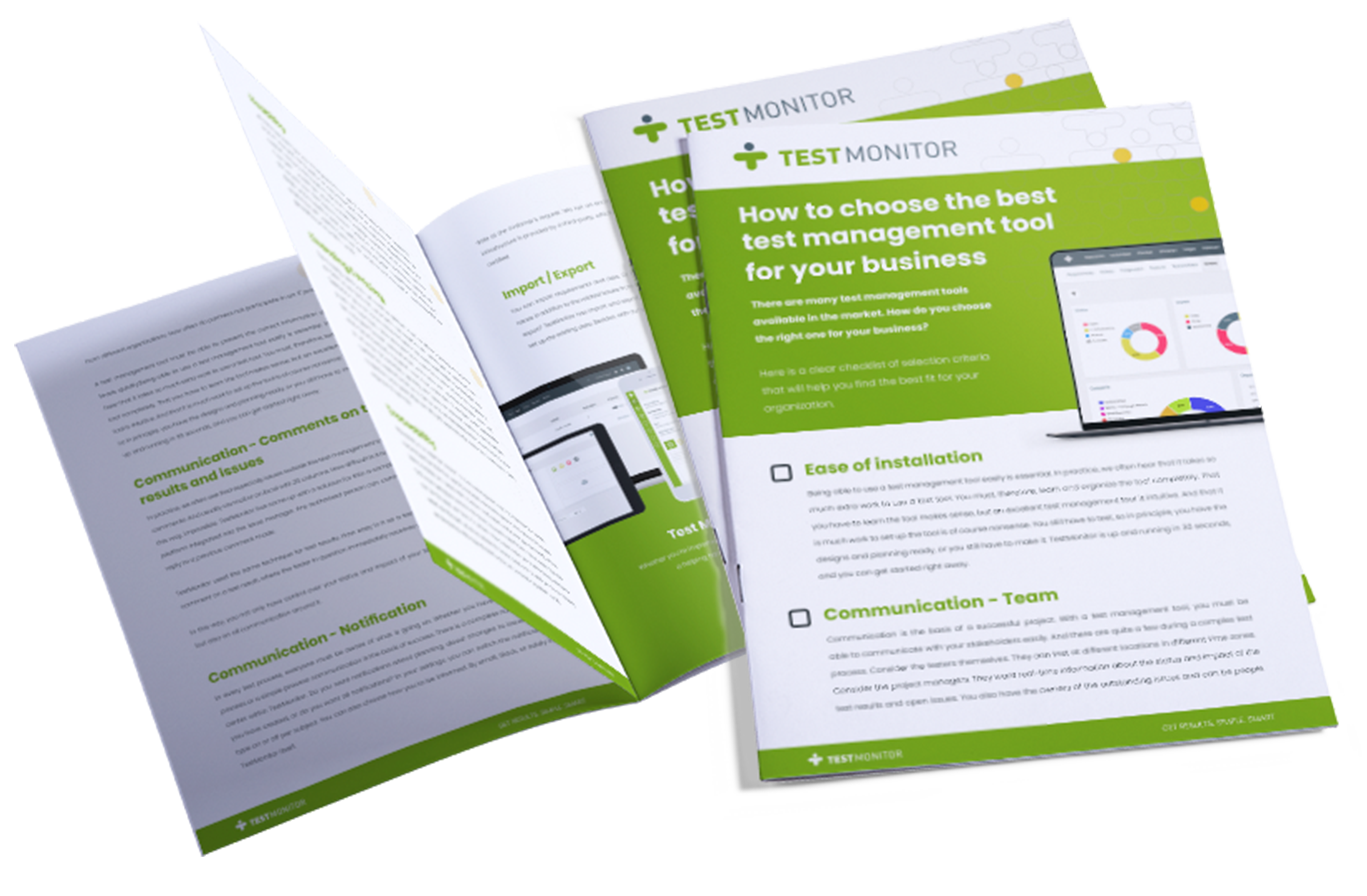There are many test management tools available in the market. How do you choose the right one?

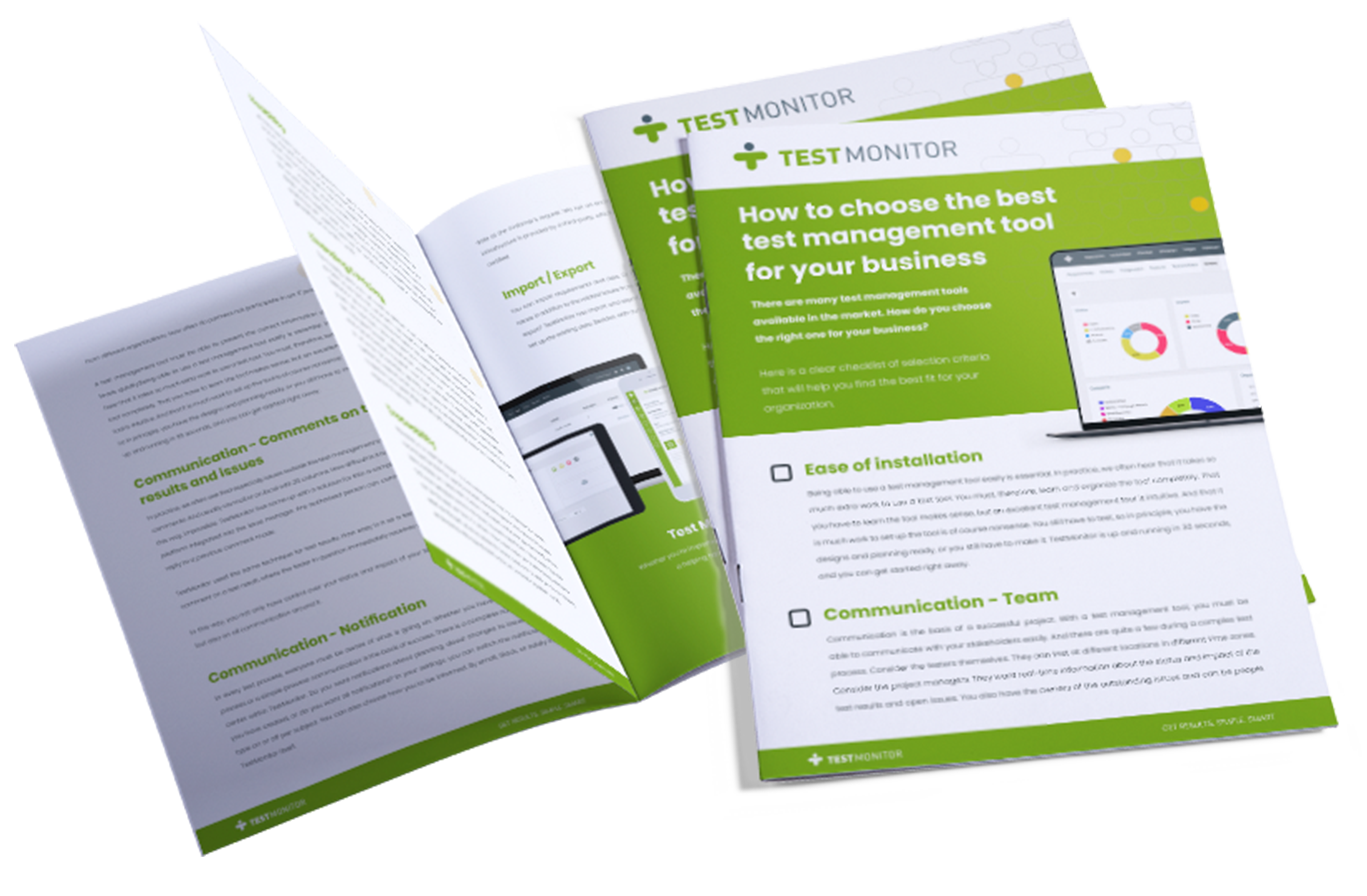
We’ve put together a comprehensive guide to help with your search for the perfect test management solution. Browse our list of key factors below, or fill out the form to download a copy.
 Ease of Use
Ease of UseA good test management tool should be easy to use and navigate. It should not require extensive training to get started. After all, if a tool is difficult to use, your team will be less likely to use it, and it won't be as effective. Look for a tool with a simple and intuitive user interface.
 Scalability
ScalabilityAs your organization grows, a scalable testing solution becomes essential. Consider the size of your team and the number of projects you plan to manage. Can it be easily adapted to fit the roles and needs of a larger team? Is it easy to add new users? Consider test management tools that provide user role and authorization settings to help you safely and effectively scale up or down as your needs change.
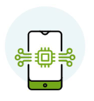 Integrations
IntegrationsWhen test management tools have a variety of integrations, they can enhance other apps in your process. By integrating with popular bug-tracking tools like Jira or Bugzilla, you can ensure that defects are identified and resolved quickly. Additionally, integrating with your company's chat platform, such as Slack or Teams, keeps your team informed without extra login steps. Plus, utilizing an automation platform like Zapier with your test tool allows for endless custom integrations. Take a look at your team's workflow and determine which integrations will be the most valuable to you.
 Reporting
ReportingReporting is an important aspect of test management. Look for a tool that provides comprehensive reporting capabilities such as test coverage reports, defect density reports, and test execution reports. These reports should be customizable and easily accessible so you can quickly analyze your testing progress and identify areas that need improvement.
 Price
PriceConsider your budget when selecting a test management tool. There are many free and open-source tools available, as well as paid options with more advanced features. Choose a tool with flexible pricing that fits your team structure and scales with your team.
 Support
SupportCheck if the tool provides adequate support such as documentation, a knowledge base, and customer support. This will ensure that you can quickly resolve any issues or questions that arise.
Consider the quality of customer support, as well. This includes the speed and accuracy of responses, as well as the level of knowledge and expertise of the support staff.
 Security
SecuritySecurity is a critical factor when managing test cases and results. Explore the system for security industry best practices for secure applications.
Security measures like two-factor authentication can be essential for protecting sensitive information against threats. ISO 27001:2017 certification will give you an added layer of confidence and assurance that you're selecting a tool that offers adequate security measures to protect your data.
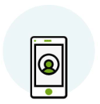 Mobile Functionality
Mobile FunctionalityMany testers prefer to run a test using a split-screen setup with an application under test (AUT) on the left screen and testing software on the right. However, not everyone has the luxury of using a widescreen monitor or dual-screen option.
Mobile functionality allows for tests to run on mobile devices side by side with an AUT. This flexibility is also beneficial when testing is needed in the field, away from a desktop computer.
 Free Trial
Free TrialTest management tools that provide a free trial give you the opportunity to try a product without having to commit. It’s a great way for you to test out different features and see if the solution fits your needs before investing in a long-term subscription or purchasing the software outright.