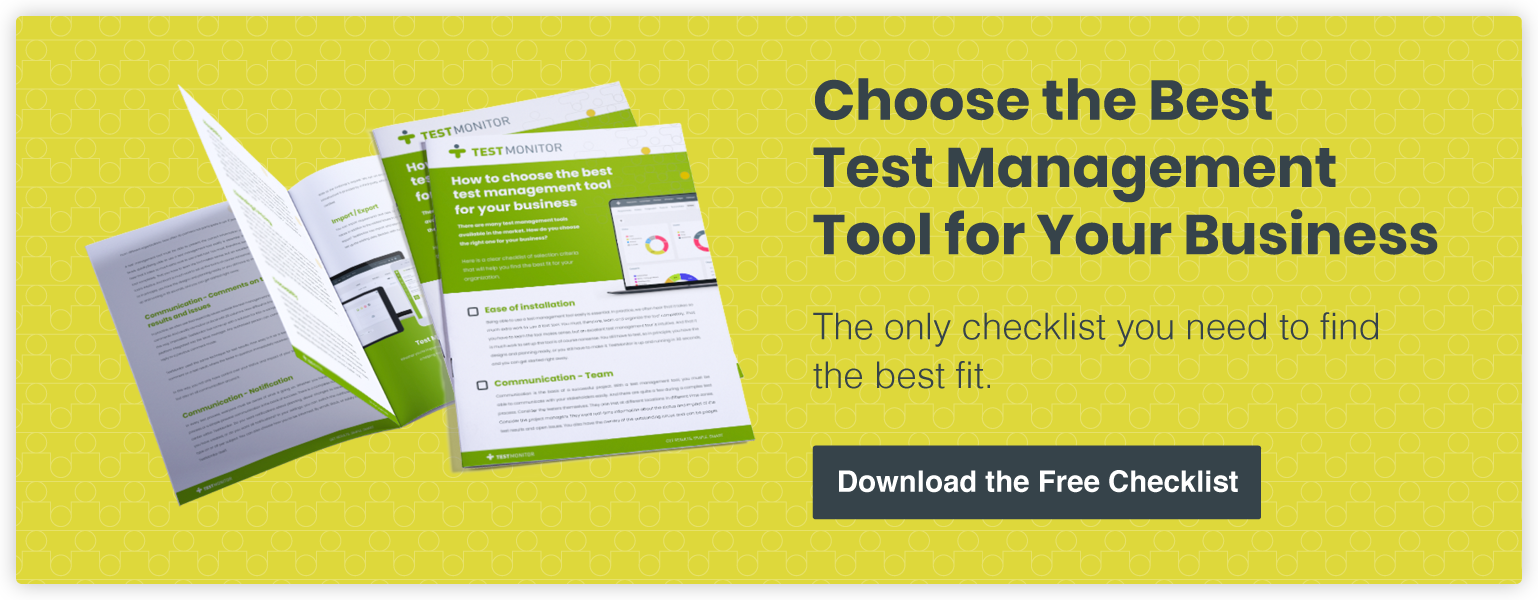Integrate User Testing Results Into Your Workflow With Zapier
by Thijs Kok,
on February 28, 2020
At TestMonitor, our aim is to make acceptance testing as easy as possible for you. Connecting TestMonitor with Zapier is one of our solutions to make your life easier. This integration platform allows you to instantly connect test issues and results with 2,000+ apps to automate your work and boost productivity.
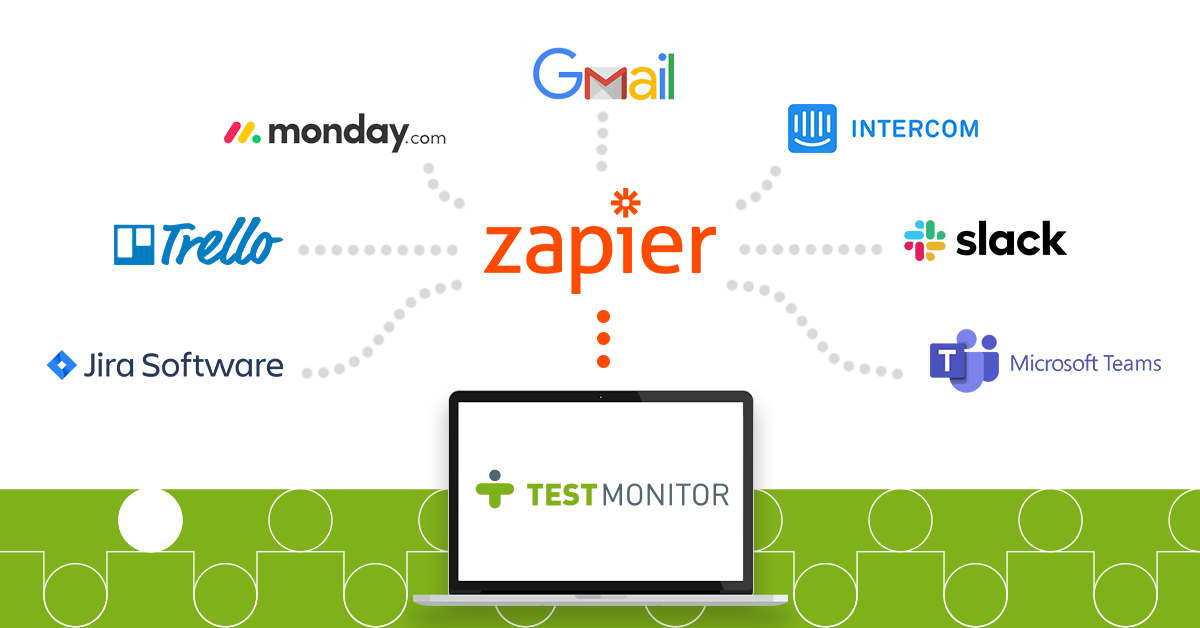
What is Zapier?
If you haven’t heard of Zapier before, a brief introduction: Zapier is an online automation tool that connects your favorite apps, such as Gmail, Slack, Trello, Mailchimp, and many more. You can connect two or more apps to automate repetitive tasks without coding or relying on developers to build the integration.
Integrating apps with TestMonitor
So, if you connect Zapier with TestMonitor you can trigger tasks in your workflow tools. To give a few examples of tasks you can automate:
- Create a Trello task for an new TestMonitor issue
- Create an e-mail via Gmail to communicate that a blocking test result is created in TestMonitor. Or the other way around: create a new issue if an issue is sent to a specific Gmail adres, e.g. issues@mycompany.com
- Create an issue in TestMonitor when a conversation in Intercom is being escalated
- Create an update in Monday.com based on a new issue in TestMonitor
- Create issues in Jira for blocking test results in TestMonitor
An example in practice: connect Slack or MS Teams with TestMonitor
Let’s see how this integration might help you in practice. As many companies work with Slack or Microsoft Teams, we will use these as an example. Both applications are more or less the same. First you create a zap in Zapier, this can be either a trigger or an action. A trigger is a situation in one tool that creates an action in another tool. So, if you create a new issue in TestMonitor (trigger) you can link it to an action in Slack or Microsoft Teams. Let’s say you define the action as a notification in a specific channel. You can make this notification as specific as you want, including the name of the test issue, its status, name of tester etc.
Then the testing takes place. Several issues might come up, maybe even the same from several testers. The testing coordinator can include this issue as one single notification to all other stakeholders in your communication app.
Once you have set up these zaps, it is done automatically. The advantages is that all other stakeholders, those who are not part of the testing team, like the development team, will also be notified. It decreases errors or omissions.
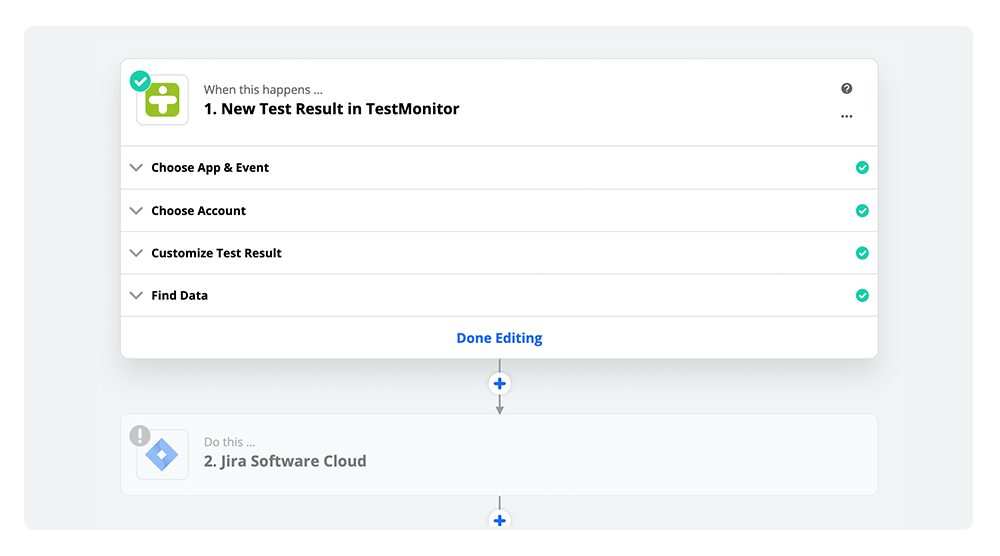
Any moment in the test process
You can create a zap at any phase in your test project. Whether you want to send an alert for a new test case issued or communicate progress to all sprint project members, you can easily create a trigger (zap) to automatically take action in another app when a new test result or issue is created in TestMonitor. The integrations work both ways, as you can see in the examples mentioned. You can also define a trigger in Gmail, e.g. a new e-mail to a specific address, to create a new test issue in TestMonitor (action).
How to connect with Zapier?
Connecting TestMonitor with Zapier is a piece of cake. Login or sign up at zapier.com. Then, create your custom integration between TestMonitor and thousands of third party apps using Zapier’s automated workflows. It just takes a few minutes to set up your zaps. Coding is not required.
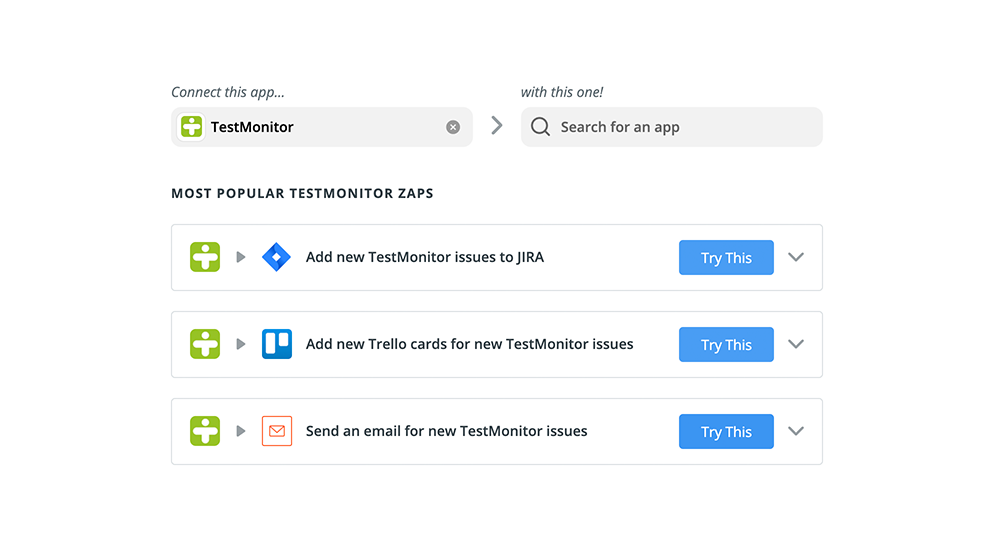
The TestMonitor - Zapier integration
Integrating Zapier and TestMonitor can:
- Create a more efficient workflow
- Decrease errors and omissions
- Send notifications to all stakeholders, also outside the test team, even outside the company
- Decrease e-mail flows if you use communication apps
- Solve testing issues faster
- Provide all project members an overview of statuses
- Make the issues’ history searchable
Making user acceptance testing easier
At TestMonitor we create a test management application that allows you to design, plan, and run user acceptance tests. We have designed it in such a way that it is user friendly both for professional and end users, as we believe all software is designed for users in the end.
Integrating Zapier into our test management software is one of our USP’s. It is not the only integration we offer. If you would like to see if you can connect TestMonitor to one of the applications you are working with, check out our other integrations.
Start testing with TestMonitor
Not a TestMonitor user just yet? Good and easy testing is key priority to quality assurance managers, testmanagers, IT-managers, test managers and the release manager. TestMonitor makes testing easy and fun for test users as well.
So let's get you started. You might want to check out our video or download the product leaflet. But of course, with a free trial you can really experience the ease of use of TestMonitor yourself.