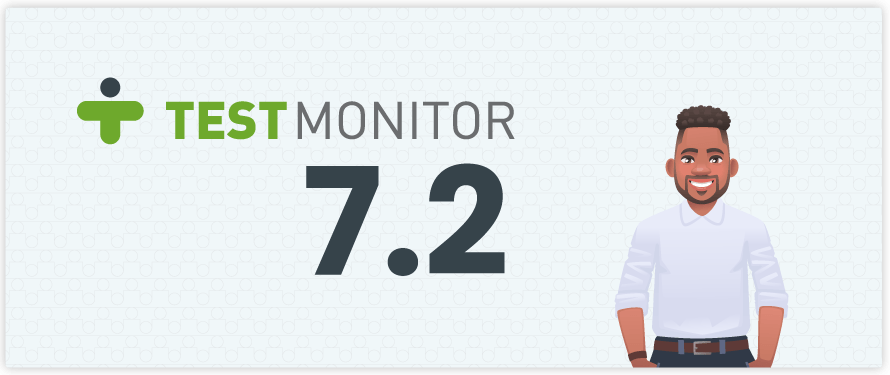
We're thrilled to unveil TestMonitor 7.2, which includes exciting new features and improvements to elevate your software testing experience. In this release, we're introducing a game-changing addition: Webhooks. Let's take a quick tour of what TestMonitor 7.2 has to offer.
Webhooks are at the forefront of TestMonitor 7.2's new capabilities, revolutionizing how software testing teams collaborate, automate tasks, and integrate with external systems. So, what makes webhooks such a powerful addition to TestMonitor?
TestMonitor 7.2's webhooks facilitate seamless communication between applications by allowing TestMonitor to send a customized payload of data to a specified URL. Connect TestMonitor to issue trackers, project management platforms, and notification systems effortlessly.
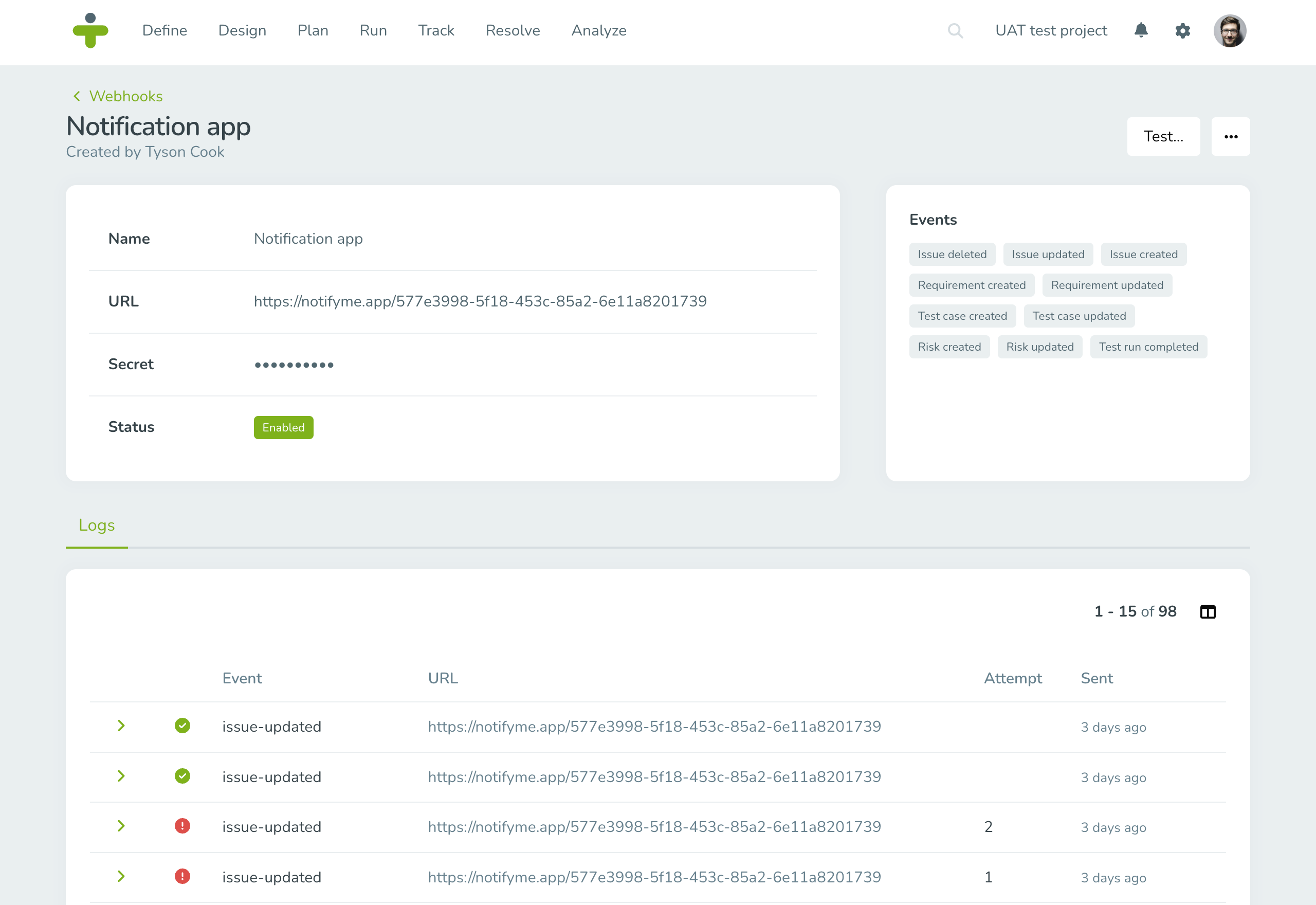
Configuring webhooks is a breeze. Simply navigate to the project settings menu, select Integrations from the menu and click on Configure webhooks. Add a webhook by entering the required details and choosing the events you want to be notified about. With just a few clicks, you'll be up and running. If you want to learn more, check out our webhooks article in our knowledge base.
Along with the introduction of webhooks, we also made several small improvements and bug fixes. We've fixed several issues causing an invalid user to be shown as updater. Also, the project role filter has been fixed to only include members from the selected project.
We are always working on new features to improve TestMonitor. Make sure to subscribe to our blog to never miss one!
Not currently using TestMonitor? Get started today with a 14-day free trial.