Learn why testing with Excel eventually becomes slow, unstructured, complex and very frustrating.
You create a spreadsheet because Excel is already there. Let's rock!
A new release means copying all the spreadsheets. Questions arise: which file is the right version? What is the status of each test case?
At a certain moment, you are drowning in spreadsheets. Tracking activities becomes impossible. Who is testing what? Are we missing any test results?
Can you test software with Excel? Well, it depends. Can you chop down a tree with a pocket knife? Eventually you will succeed. However, we think that testing software with Excel should be history because:
Users are allowed to edit your spreadsheets. Before you know it, your test cases have become a complete and utter chaos. A poor starting point for structured testing.
What if you want to know how the overall test process is going? Do you link all your separate sheets in Excel together?
Excel is fine as a short term approach, but it isn’t a big data solution. Excel was never designed for that purpose.
Is testing with Excel safe? Encrypted Excels can easily be cracked, imagine your test results and issues leaking and become public. Securing data in an Excel document is not easy.
You always have Excel at hand, but are your test results and issues complete?
Information can quickly become fragmented and it’s difficult to keep track of all the different changes.
Maintaining a file archive is possible, but it will also soon become unmanageable: issues_20161201_final2.xls is now the latest version or was it? Convincing an auditing party of data integrity and traceability is an impossible task using this method.
Is testing with Excel something to be embarrassed about? No, because testing software is always better than doing nothing at all – “it’s the taking part that counts, not winning”.
But therein lies our most important message. Excel works fine as a short-term solution, but for long-term projects you can save time and money by using a professional test management application.
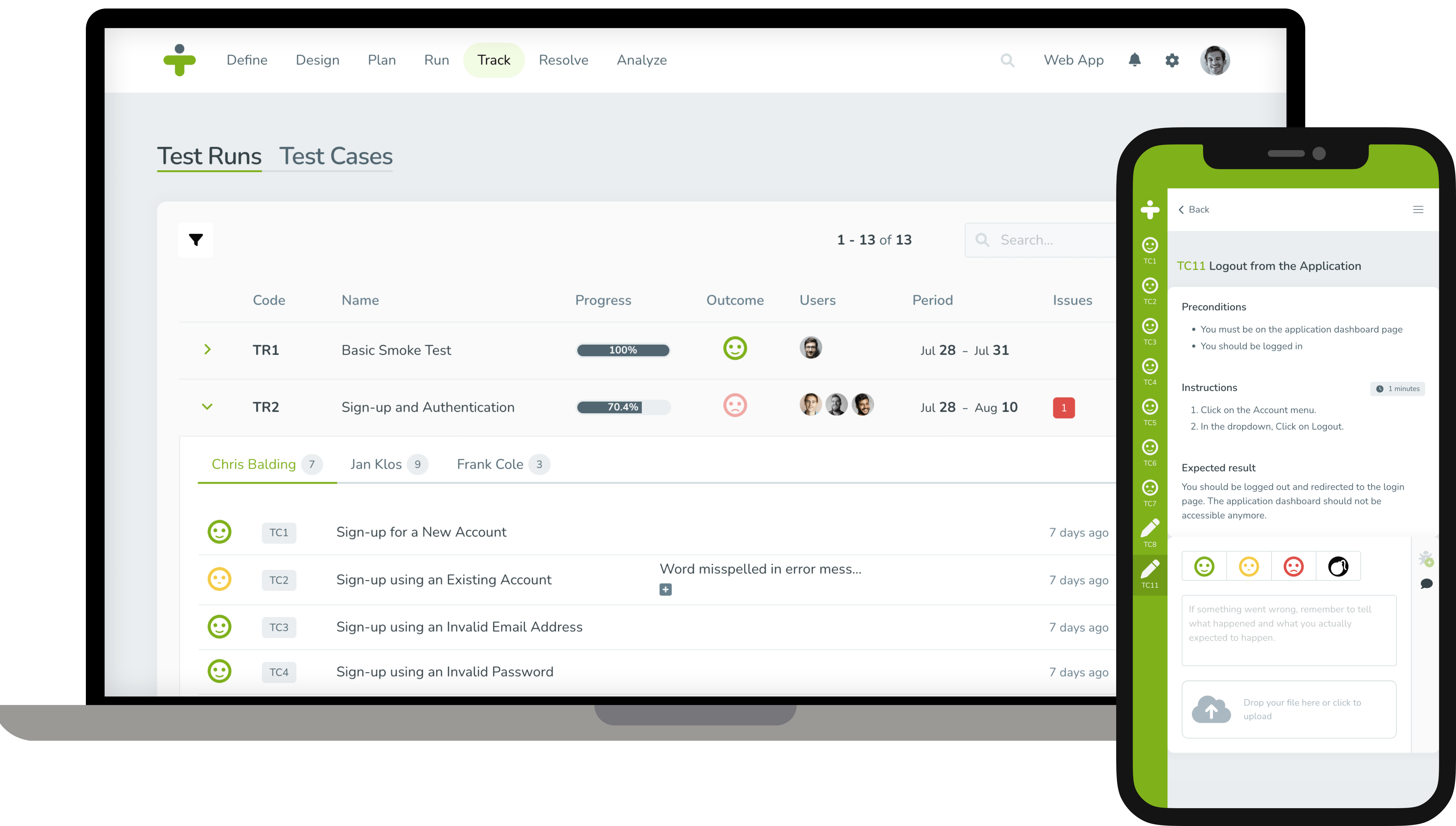
| Microsoft Excel | TestMonitor | |
|---|---|---|
| Test cases can be reused for multiple regression cycles | ||
| Easily configure and plan test runs | ||
| Real-time insights in test results and issues | ||
| Add screenshots and attachments related to test results and issues | ||
| An interface made for acceptance testing | ||
| Automatic notifications | ||
| All activities such as owner, status, and so on, are logged automatically | ||
| Everything in sync without a complex folder structure |