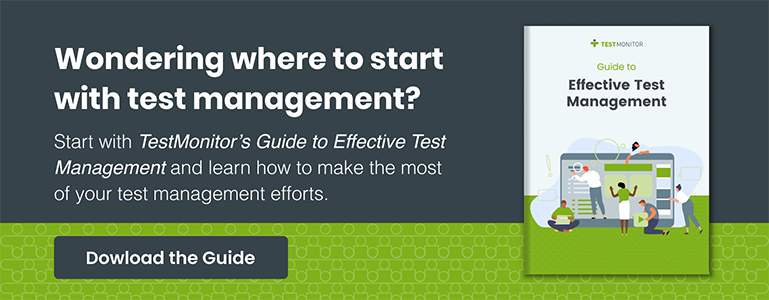7 Manual Testing Types Explained
Summary: This article discusses the importance of manual software testing, its advantages, different types of manual testing, and the role it plays in ensuring product quality and customer satisfaction.
There’s nothing more frustrating than assembling a new piece of furniture that turns out to be missing a part. Or worse, finding out that the new car you just bought comes with a laundry list of recalls and service issues.
Just think of how you would feel about the brand that sold you those products. You would be disappointed and skeptical about making future purchases, to say the least.
These are the exact reasons why organizations focus so much time and energy on performing the necessary software testing on their new products. They want to ensure that their customers get the functionality and experience they expect right out of the box.
Manual testing is one of the main ways to perform the quality control your team needs to ensure that your products work as expected. But actually executing manual tests—including the range of tests your products need—is much easier said than done.
In this article, we will walk you through manual testing and answer the question: What are the different types of manual testing?
What is manual testing?
At its most fundamental level, manual testing is a software testing process in which test cases—or specific evaluations of a feature, function, or performance—are executed without using any automated tools. Any deviation from an expected behavior or output could be considered a defect.
Manual testers can be QA professionals or representative potential end users. These testers can interact with the product from the user's perspective, based on the initial design requirements, or using established best practices or standards. The features and functions that do not align with the initial requirements or standards will be recorded as defects and prioritized for remediation.
What are the advantages of manual testing?
Software testing—especially manual testing—can take time to plan and conduct. However the benefits are well worth the effort.
Here are just a few of the main advantages of manual testing:
- Comprehensive: Unlike automated testing, which outputs a “yes-or-no” answer, manual testing can span a broader range of topics, including more subjective elements such as ease of use.
- Adaptable: Testers can identify potential issues outside the bounds of documented test cases.
- Approachable: Testers do not need to be familiar with the coding principles inherent in automated testing to set up and run tests.
- Preventative: Conducting tests earlier in the development lifecycle can help prevent costly rework or patched releases.
- Effective: With the right test management platform, test case development, test milestone creation, coordination, and test result tracking can be efficient and effective.
Ultimately, manual software testing can help organizations feel more confident that their product will perform as expected and be fit for purpose.
What are the different types of manual testing?
There are many variations of manual testing, with different approaches best suited for different purposes and software types. Here are some of the most common types:
1. Black-Box Testing
Evaluate the performance and behavior of software from an end user's point of view. The tester only has visibility into the inputs and outputs, not the internal code structure.
2. White-Box Testing
Evaluate the security and functionality of the product in more detail. This testing is performed by a developer or QA professional with an understanding of the internal code behind the software.
3. Unit Testing
Evaluate the performance of individual units of an application to confirm that the functions work as expected. These tests are often performed by developers or QA professionals.
4. Integration Testing
Evaluate an application with two or more components to test how they interact with one another and work to complete a workflow.
5. System Testing
Evaluate the software's performance from end-to-end once all unit and integration tests have been completed.
6. Usability Testing
Collect first-hand feedback from end users with no prior knowledge of the software on the design, functionality, and ease of use of the product.
7. User Acceptance Testing
Ask a potential end user to confirm that a software design meets the original design and functionality requirements. This is often performed right before deploying the product.
Elevate your manual testing game.
Countless hours of development, testing, and marketing go into the development of software, and for good reason. The usability and performance of your software can define how customers view your brand, potentially setting you apart from the competition.
However, how a customer draws value from your product can also come down to more subjective elements.
Evaluating and confirming your software’s ability to hit both of these necessary marks is where manual testing is worth its weight in gold. This is especially true if your team has the right tools, the necessary software testing environment, and the ideal approach to deliver the products your customers deserve.
Want to ensure your team has the right elements in place to maximize their testing efforts? Then download our comprehensive resource, The Ultimate Guide to Effective Test Management.