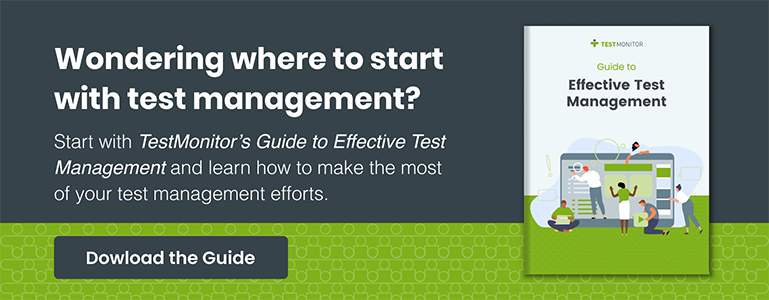The Best User Testing Tools for Better Software
Summary: This article discusses various user testing types and the benefits of employing test management platforms for a streamlined testing process.
If there is one part of the software development lifecycle (SDLC) that has the worst reputation, it has got to be software testing. When budgets get tight, schedules get shifted, and stakeholders get impatient, it is easy to shorten or even skip key software testing efforts.
Although there are many risks to deprioritizing software testing, the biggest risks arise when you bypass user testing. User testing is when potential end users of your product get an opportunity to evaluate your team’s work for its functionality and design.
When your team skips user testing, they lack valuable insights into how well your software will resonate with end users. Without this information, there may be costly reworks later in the SDLC.
This article will dive into the importance of user testing and how industry-leading user testing tools can make the process run more smoothly so your team can take on user testing with less stress.
What is user testing, and why is it important?
Usability testing, or user testing, is the stage in the design process that allows your team to have your product or service evaluated by real users.
Through this process, your development team can not only explore and analyze your target audience’s behavior when interacting with your product, but also benefit from new perspectives on your design that can reveal previously unseen bugs.
Users test various aspects of your software, including:
- Features
- Workflows
- Input and outputs
- Design
- Ease of use
User testing is also an opportunity to understand what your future end users need and how well your software product fits into their workflow. Without this testing, your organization could waste valuable time, energy, and resources on a product that doesn’t resonate with end users or requires extensive rework after launch.
What are some common user testing types?
Conducting user testing can involve one or more testing methods, each of which can add additional perspectives and detail to your testing. Several of the more common testing methods include:
Usability Testing
Usability testing is recorded or proctored testing of your product performed by actual users. The testers are given tasks to complete, and their journey through your software is tracked and compared with the intended design.
Surveys
Surveys are a simple method to organize and conduct that formal testing, allowing you to collect informal user feedback about your product. Surveys can be conducted anywhere via any device and can begin at any point in the customer journey or area of focus within your software.
User Acceptance Testing
Usually conducted in the final stages of development, User Acceptance Testing involves providing potential end users with test cases that represent real use cases for how software can be used to complete actual workflows. These manual tests are a great opportunity to validate that the original end user requirements for functionality and design are met.
A/B Testing
This is formal testing of two or more versions of a feature or design against one another. The testing involves unique sets of potential end users to evaluate the performance of each option and find the best fit.
Regardless of the approach you choose, it is crucial to identify testers that fit your target persona. Doing so will help your team to obtain more relevant and accurate feedback.
What test management platform features make user testing easier?
Software testing is often shortened or even bypassed due to the amount of time administrative tasks take to perform on both sides of the testing process.
This is where industry-leading test management platforms and user testing tools can play a key role in simplifying and accelerating the test preparation and coordination processes. In particular, test management platforms give your teams the ability to:
- Create test cases based on predetermined templates, ensuring consistency and efficiency.
- Organize test cases based on testing type, feature, or stage in an intuitive library.
- Collect test results and easily report, communicate, and prioritize remediation.
- Create personalized user portals accessible from various platforms and devices, meeting testers where they are and increasing participation.
- Integrate with other software development and product management tools.
Focus on the customer experience.
Instead of viewing user testing as an optional activity or a “check-the-box” exercise, refocus the effort as an opportunity to make your product resonate with your target customers, build deeper trust, and boost your bottom line.
Your team can also use test management platforms like TestMonitor to make the entire software testing experience smoother and more effective, delivering the user testing tools and features your team needs to focus more time on the work that matters most.
Ready to learn more about the latest testing tools, approaches, and best practices? Then make sure to download our guide, The Ultimate Guide to Effective Test Management.