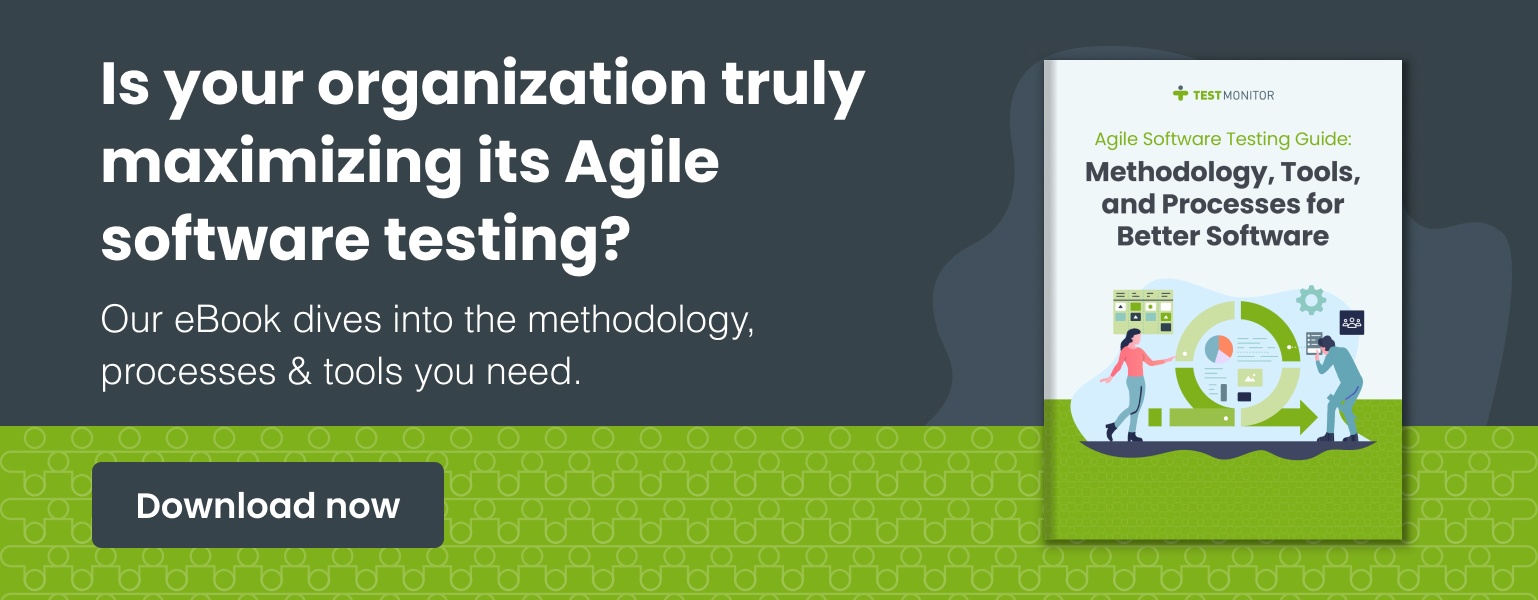Introducing TestMonitor 7

Today, we are excited and proud to announce the upcoming launch of TestMonitor 7!
First and foremost, our team would like to say a big thank you to all the TestMonitor users who have helped us refine and enhance our platform over the years. This helps us ensure that you always have access to the best test management tool out there.
Even better?
We believe that TestMonitor 7 has something for everyone. From performance improvements and sleek updates to new features and device flexibility, this is the smoothest and most agile version of TestMonitor yet.
Without further ado, let’s jump right into the new developments and updates you will see in TestMonitor 7!
What’s New in TestMonitor 7?
Below are some of the many updates we are excited to release in TestMonitor 7:
Sleek New Design
The main TestMonitor user interface has a fresh new look, plus additional enhancements for a better user experience and flexibility across platforms.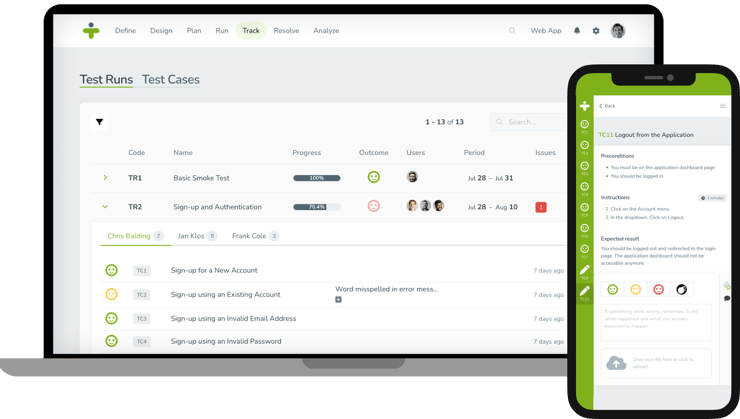
Some of the key updates in version 7 include:
- A lighter design: We’ve tweaked the color palette and created a more spacious layout with a clean, soft font that improves readability.
- Better filters: With the new filters placed up top, we’ve made it easier to add filters, update their values, and stack multiple filters at once.
- Icons and tips: Easily navigate through the app with useful tips and links. New icons provide great visual cues for application features, states, and lists.
- Responsiveness: We made huge improvements to responsiveness, including better support for smaller screens, such as smartphones and tablets.
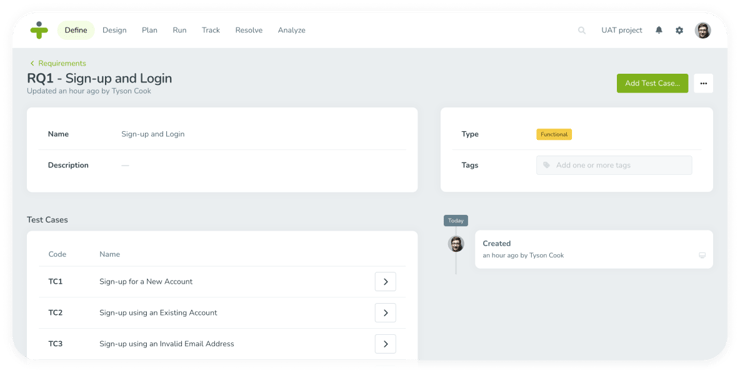 A more spacious layout
A more spacious layout
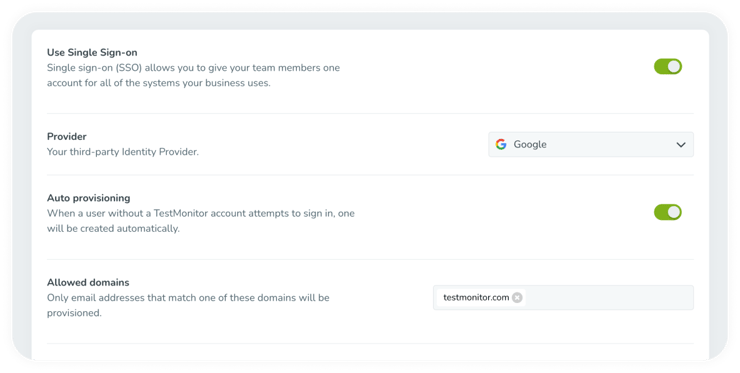 New icons provide great visual cues
New icons provide great visual cues
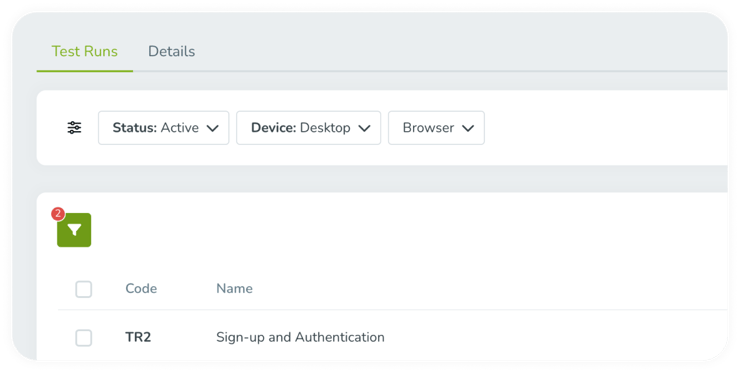 We’ve made it easier to add filters
We’ve made it easier to add filters
Data Management Flexibility with Custom Fields
You asked for more data management customization, and we delivered.
You can now capture your unique testing data by storing it in custom fields. They’re available for requirements, risks, test cases, test runs, and issues.
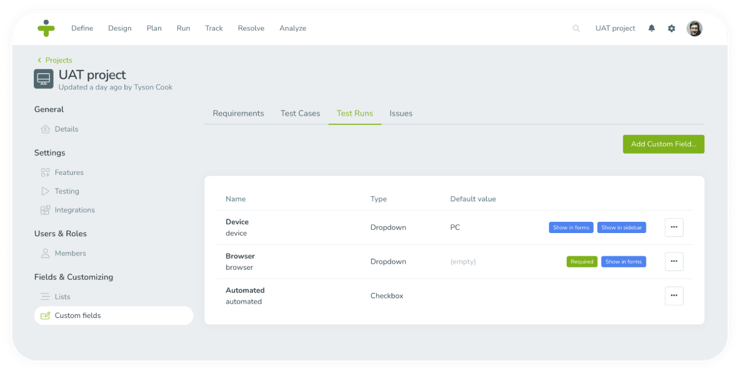
These fields can be configured as table columns, filters, or sorting criteria throughout TestMonitor. They’re included as charts and filters in multiple reports as well.
We made these custom fields flexible by creating additional field types, including:
- Text: Store up to 100 characters.
- Rich text: Create rich text using a “What You See Is What You Get” (WYSIWYG) editor that allows you to see how the text will be displayed when printed or published.
- Number: Add rounded numbers.
- Dropdown: Create a predefined list of items and allow users to select an option.
- Multi-select: Allow for multiple options to be selected from a predefined list.
- Checkbox: Add a field that can either be checked or unchecked.
- Date: Store dates using an interactive date picker.
- User: Pick a user from your project member list.
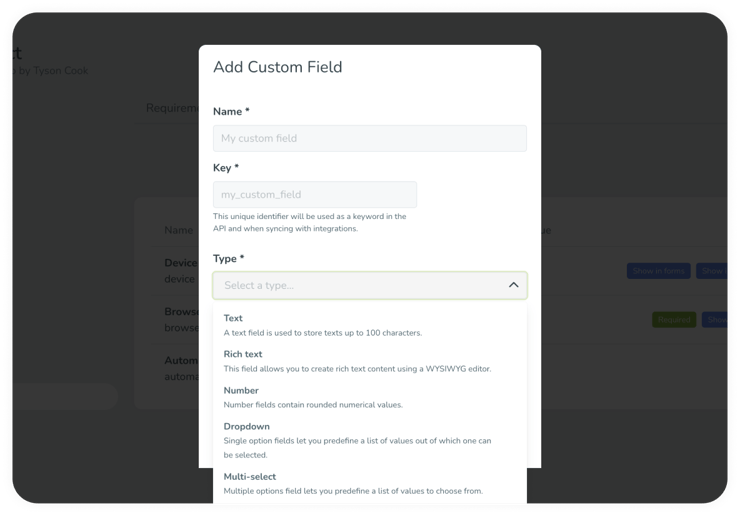
Did we mention custom fields are also fully supported by our application programming interface (API)? Refer to the API documentation on how to use them in your integration.
You can manage your project’s custom fields by heading to your project settings. Open the project selector in the top navigation menu and click on the cogwheel right next to your project name. Next, select “Custom fields” in the menu on the left. It’s that easy!
Improved Test Result Tracking
We’ve made two key changes to how your team can track and view test results:
Track by Test Run is now the default view, helping your team instantly see test outcomes and tester progress based on planned runs. Runs can be expanded to reveal the assigned test cases and test results for each user.
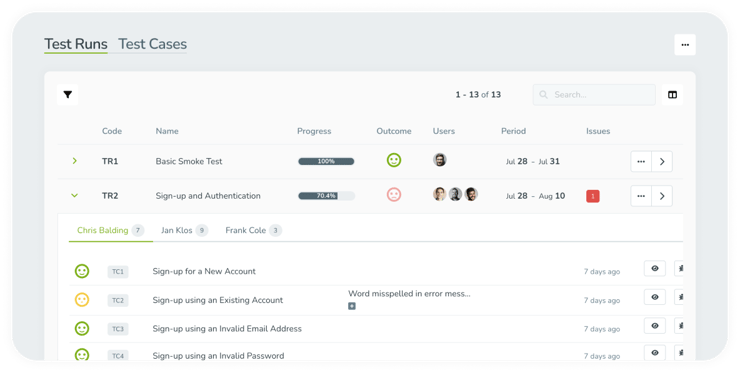
Track by Test Case has been simplified and now displays test results chronologically, along with the outcome of the latest test. Take the next step and use the “Latest test result” filter to isolate test cases that are failing.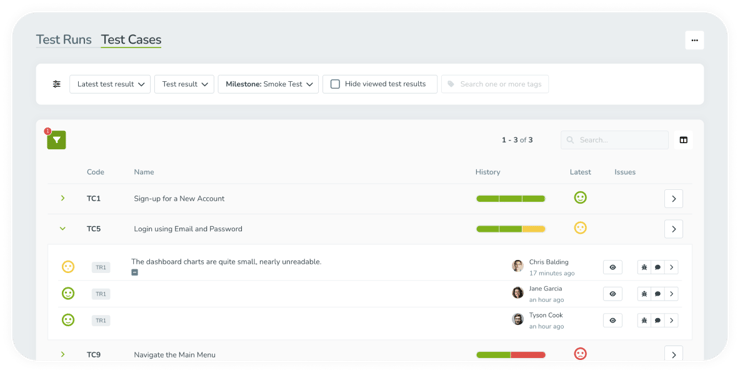
Streamlined “My Work” View
We’ve created a personalized “My Work” view, making it easier to:
- Get an instant view of your workload and pick up where you left off.
- Review recent project activity, assigned test runs, and issues.
- Easily view assigned test runs, issues, and tasks across your projects.
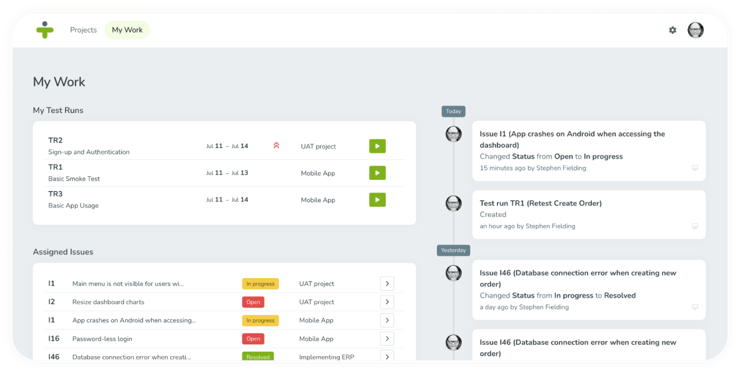
You can access the “My Work” page at any time using the profile menu in the top right corner.
Other Updates You’ll Love
- Milestone types: Assign test run milestone “Types,” allowing you to categorize test run milestones by marking them as part of an “iteration,” a new “release,” or a “sprint.”
- Test run subscriptions: Subscribe followers to test runs, keeping them apprised of the status using notifications.
- Recycle bin: Use our new “Recycle Bin” to manage, view, and restore your recently deleted objects.
- Completed projects: Keep your project list tidy with the ability to mark projects as “Completed.”
- Change domain: Update your domain name for your TestMonitor instance to better reflect your organization.
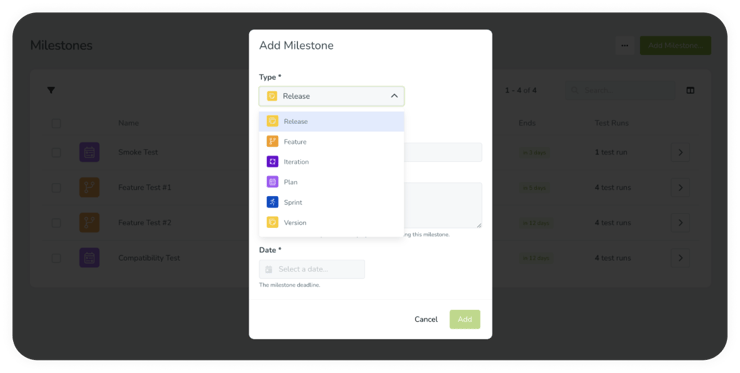 Assign test run milestone “Types”
Assign test run milestone “Types”
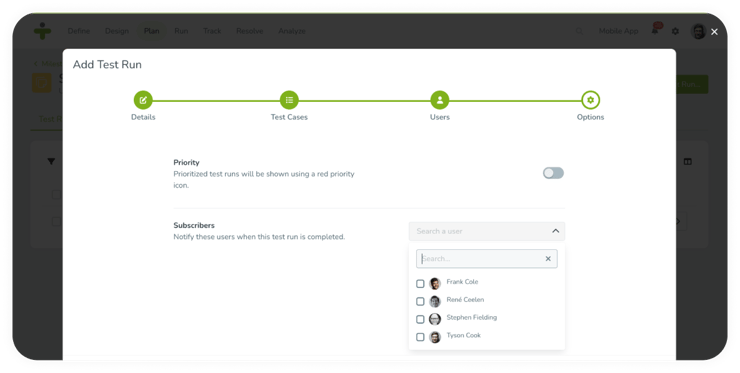 Subscribe followers to test runs
Subscribe followers to test runs
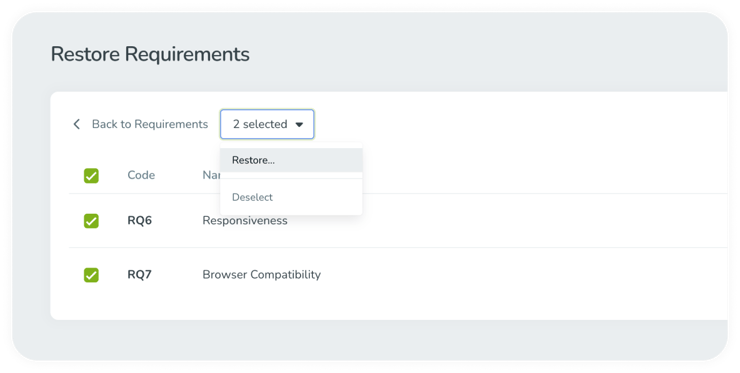 Restore your recently deleted objects
Restore your recently deleted objects
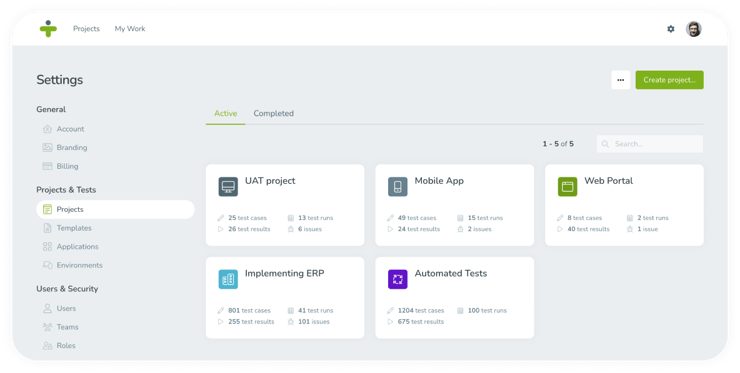 Active and completed projects
Active and completed projects
Enjoy TestMonitor 7!
Phew! That’s quite the list, right?
We hope you are excited as we are to get your hands on the new version of TestMonitor. As always, once you try it out, let us know what you think! We are dedicated to providing you and your team with the best test management tool in the industry. Not currently using TestMonitor? Get started today with a 14-day free trial.
Want to get your hands on another one of our resources? Then take a moment to download our free guide, Agile Software Testing Guide: Methodology, Tools & Processes for Better Software.