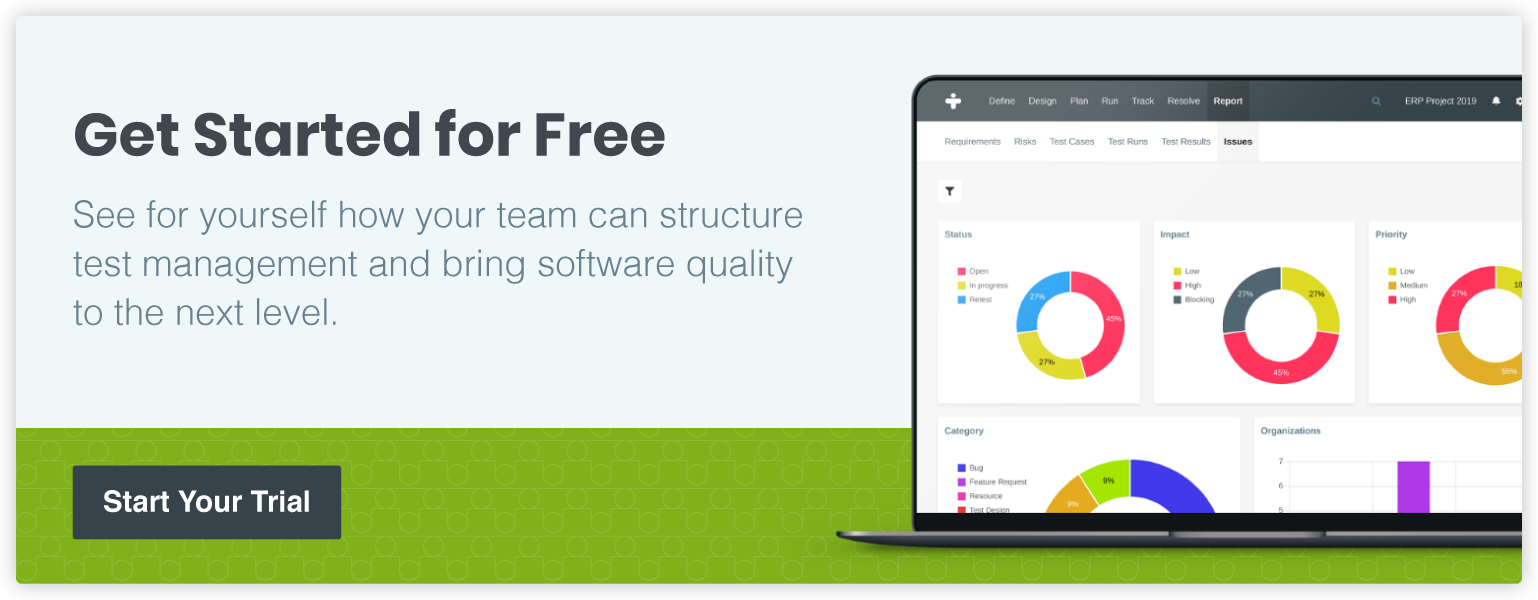Software Testing Basics: Getting Started with Structured Tests
In the early days of software development, testers spent almost as much time as developers identifying scenarios to stress test systems, understand performance limits, and confirm proper functionality before an end user even touched the product.
However, this process was time-intensive, costly, and often imprecise.
Fortunately, modern software developers have access to powerful software testing tools that deliver benefits to both their organization’s bottom line and the quality of their products. These tools execute functional and regression testing based on custom or pre-configured structured test cases, automate to reduce the administrative burden on testing teams, and take care of other software testing basics, such as defect tracking and reporting.
So how can your organization find the right software testing tool and start executing structured tests with less stress?
Benefits of Using Software Testing Tools
Software testing tools bring many advantages to organizations, especially now that quality and speed are equally prioritized.
Although there are certainly more, here are some of the most common benefits you can expect to gain:
- More efficient test setup and management—especially when compared to manual methods—with preconfigured testing templates and test case libraries.
- Greater standardization in testing methods, test case design, reporting, and communication with testers and stakeholders.
- Automated, streamlined communication with testers and the ability to share resources and updates in customizable dashboards.
- Auditable and comprehensive requirement, risk, and defect tracking to ensure completeness.
- Flexibility and scalability that bring structure to testing across the enterprise, regardless of the platform or testing scenario.
How to Find the Right Software Testing Tool
However, not every software testing platform is built the same. And with so many options to choose from, it can be a bit overwhelming to find the right solution for your needs.
To jump-start your research, here are some key features to include in your must-have list:
Simplified Test Management
Built-in test case libraries and testing templates will expedite schedule and milestone creation, user set up, and other configurations.
Collection of User Feedback
Make it easy for testers to record feedback and results and for test managers to compile and track their progress.
End-to-End Requirement Tracking
Know the history of each requirement and test case with filters that sort progress by milestones, requirements, or any other variables.
Built-In Reporting
Provide your stakeholders and testing team with real-time insights into the status of your testing efforts, including the ability to keep an eye on workloads, generate ad-hoc progress reports, and track test cases, issues, and defects.
Simple Interfaces and Automated Notifications
Make it easy for each member of your test team to get started with intuitive user interfaces that use their platform of choice.
Tips for Getting Started
So now that you’ve sold your team on the value of a software testing tool and have the right solution picked out, how can you jump-start the process and realize those benefits?
Here are some key tips to get your team started:
- Capture, upload, and store all of your test cases—both new and old—within the test management platform, providing blueprints for future testing and capturing your organization’s best practices for upcoming efforts.
- Build excitement about the new ways to organize, structure, plan, track, and communicate testing efforts across your organization, encouraging your team to leave legacy systems and clunky, manual workarounds behind.
- Take full advantage of your software testing tool’s knowledge library of videos, resources, and articles to accelerate configuration and get your testers up to speed.
To read more about the latest trends in software testing, you can also subscribe to industry-leading blogs, such as this one.
Take the Next Step
Software testing is a vital part of the development life cycle, so it’s essential to have an easy way to manage your testing efforts and engage with your testers.
Fortunately, TestMonitor is designed to automate and streamline all of your testing efforts, providing the structure and speed that your team needs, without sacrificing quality.
If you are ready to see TestMonitor’s powerful testing features for yourself, our experienced professionals would love the chance to set you up with a 14-day free trial. Click here to get started.